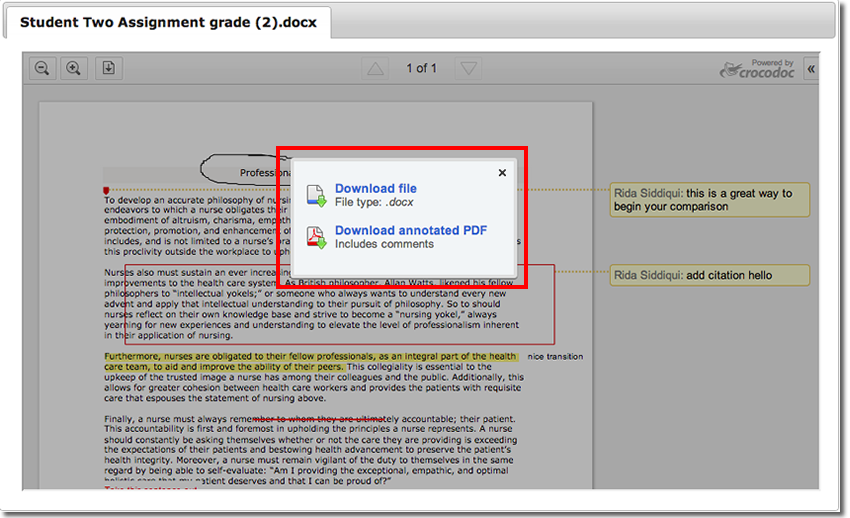Graded Written Assigments in Crocodoc
Instructors now have the ability to efficiently grade your written assignments online.
- To view a graded written assignment, click on the Grades link in the left hand settings panel.
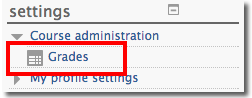
- Then, click on the hyperlink for the assignment you would like to view.
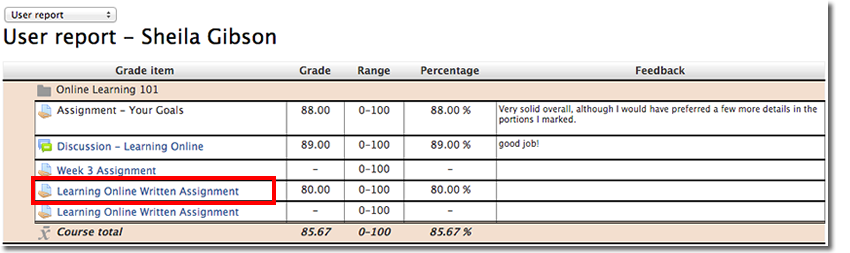
- Or you can click on the assignment directly from your course home page and you will be directed to your file submission.
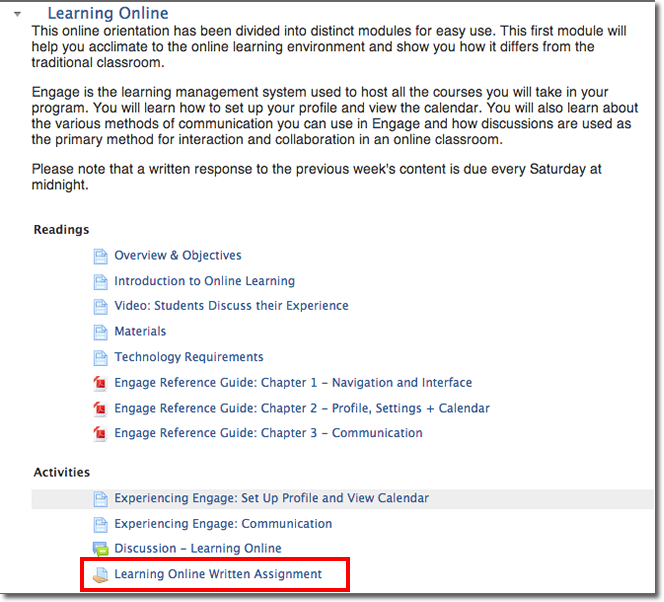
- You will now see your assignment open up in Crocodoc view. This means that your instructor has the ability to make annotations and feedback directly on your paper.
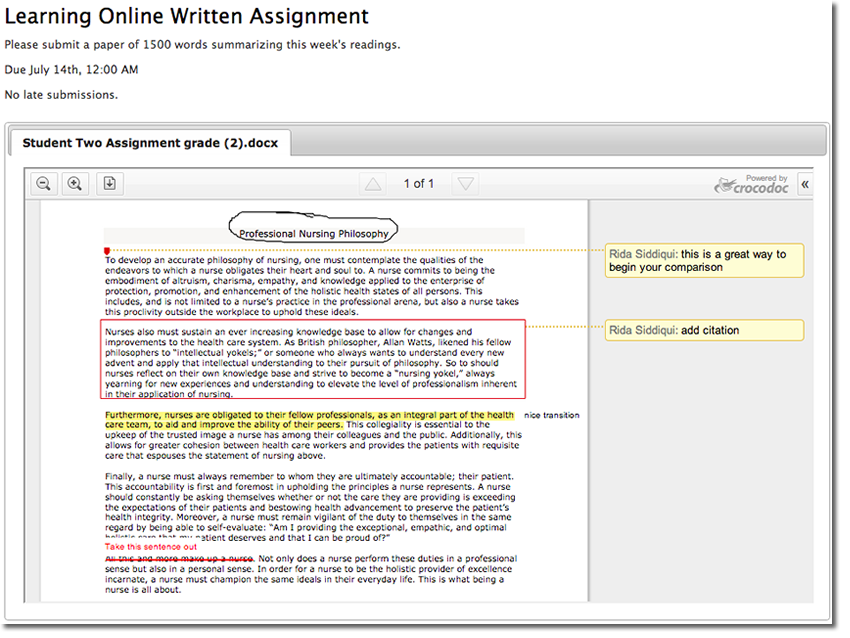
- You can also see your grade and any additional feedback at the bottom of the screen. The grade that you see on this screen will be reflected in your gradebook.
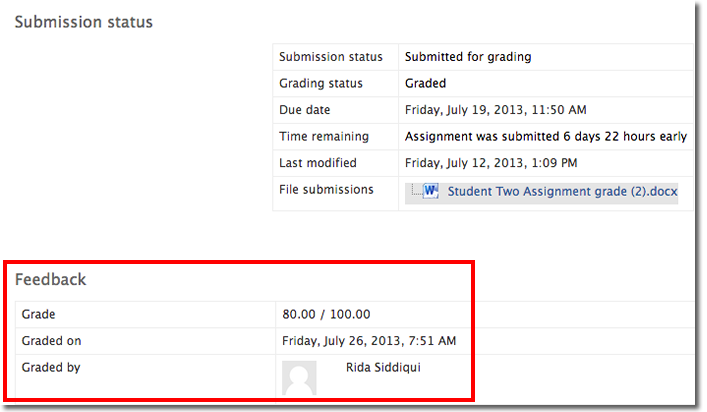
- You can also download your assignment by clicking the download icon on the top left hand corner of your paper.
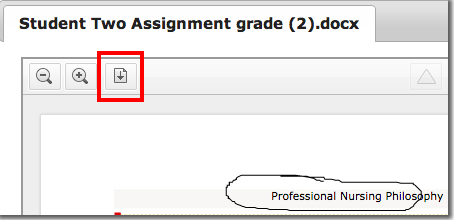
- You can choose to download the original word document you submitted or an annotated PDF version that has all your instructor’s comments and feedback.