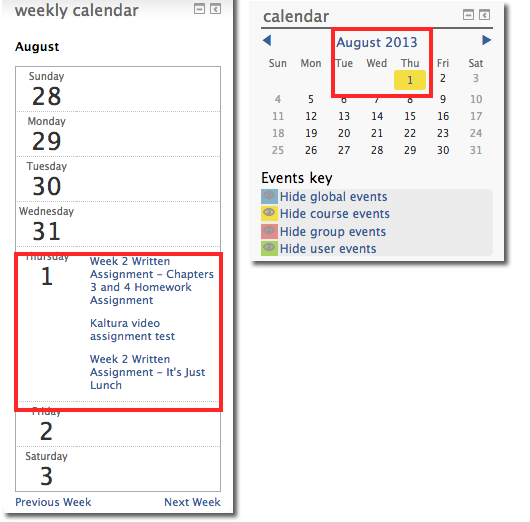Editing Due Dates
Instructors now have the option of editing assignment due dates in their courses.
- From the administration panel, click on Edit due dates.
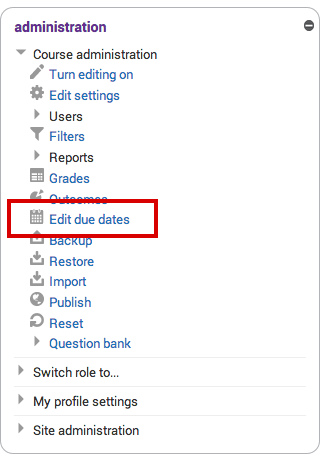
- You will be navigated to a page where you can see a list of assignments from your course.
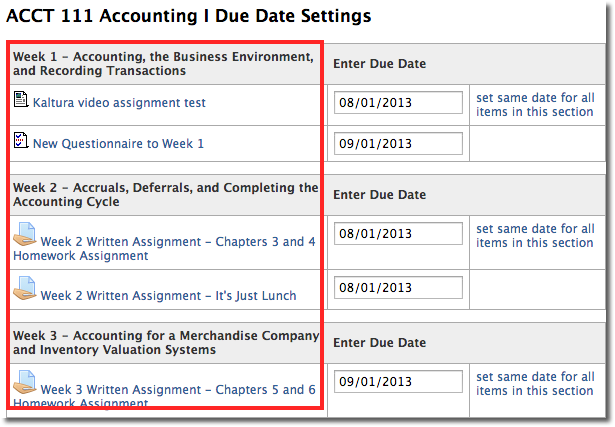
- You can set your due dates in the text field under the Enter due date column. You may also click set same date for all items in this section—this will create the same due date for all items in that particular week.
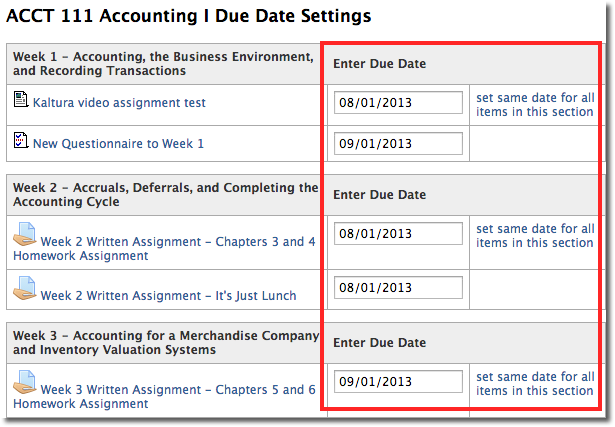
Note: the edit due date tool is only applicable to the following course items:- Quizzes
- Assignments
- Kaltura Assignments
- Questionnaires
- Once you are done entering your due dates, click the "submit dates" button.

- The due dates you enter in the tool will automatically be reflected in your course calendar.