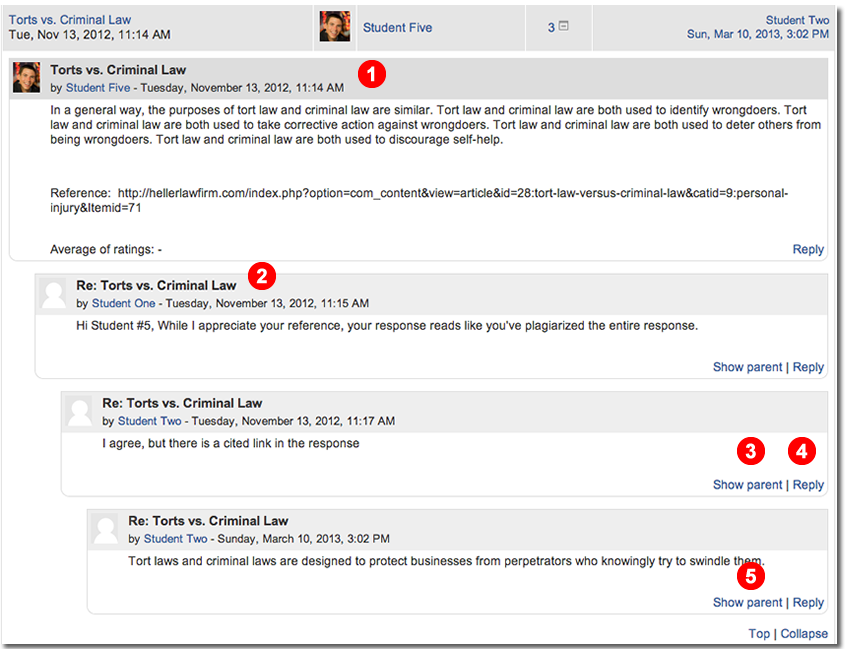Discussion Forum Layout: View Replies
Students are now able to read their classmates’ replies to their post directly from the discussion forum summary page.
- To view the posts, click on the discussion forum link from your course home page.
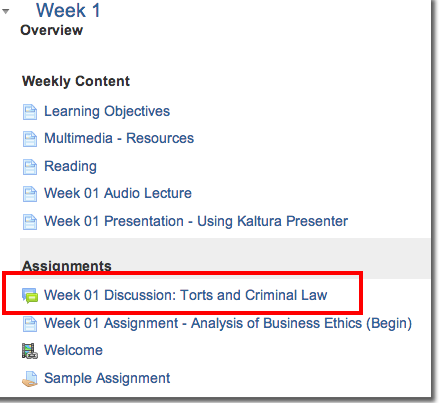
- On the page where you add a new discussion topic, you can now also view:
# of replies to your post
# of replies to other students’ posts

- Clicking on the plus sign next to the number of replies will expand the full posts.
- In the expanded view, you can:
- View your original post
- View the replies to your post
- View the parent post
- Reply to any of the reply posts
- Go to the top of the page or collapse all posts